Ashampoo Buyer’s Guide
What is Ashampoo?
Ashampoo GmbH & Co. KG, founded in 1999, has its headquarters in Oldenburg, Germany. The mid-size company focuses on developing and selling software products. Over 55 people are employed by Ashampoo. The company’s best-selling software products include a burning program and Windows optimization software. According to Ashampoo, its applications have been installed over 170 million times up to the current date.
Ashampoo Pros
- Easy to install
- Comprehensive data cleaning
- Backing up data is possible
- Good system speed up
- Game booster function included
Ashampoo Cons
- One device only
- Only email support
- There is no mention of how long the Ashampoo team will take to reply to your email
- Plugin for browser not activated
- For use Windows 7 or higher
What are Ashampoo key features?
WinOptimizer 16 by Ashampoo has a wide range of functions and a futuristic design. The program has many tried and tested functions and features as well as more than a few innovative ones, such as the Tempo-Tacho, which shows you all the basic system information, and the Energy Manager, which provides the user access to installed energy saving strategies.
Which PC use will benefit the most from Ashampoo?
Ashampoo’s WinOptimizer 16 operates intuitively and offers a clear overview, despite the wide range of functions. The Ashampoo software only runs on Windows 7 and up. You can aslo test it for free as a demor version. If you run into problems, the Ashampoo team can be contacted via email.
Why we recommend Ashampoo
Ashampoo WinOptimizer 16 offers a solid Tune-Up software that’s simple to use with a wide range of functions. While the email communication that comes with the product might seem a little stingy, the software is easy to use and install, so this shouldn’t be a drawback. If you are new to this Tune-Up process however, you might want to choose a product with a more effective method of communication.
What bang Ashampoo offers for your buck?
With a $31 price point, Ashampoo WinOptimizer 16 offers adequate bang for your buck, but there are other software products out there that come cheaper, especially if you opt for a package deal. 31 dollars for use on only one PC is pricey when compared to other Tune-Up software products on the market.
The beauty about Reimage is the way it cleans up your computer’s OS as well as its registry. Previous problems and errors disappear and everything runs smoother and faster. The software finds and repairs virus damage and removes all malware.
Thanks to the aggressive combination punch of registry, hardware, and malware cleaning, you will no longer need to buy any additional programs.
What are the main features of Ashampoo?
Ashampoo software can be tested for 10 days with no registration. You can extend the test phase for a further 20 days by submitting a request via email, after that period you have to purchase the product for continued use. Like Ashampoo’s predecessor to WinOptimizer 16, the software doesn’t require much time to install and then it runs almost automatically because of the Wizard function.
And finally, you can choose between a Light Blue design and the Glossy Black one . The WinOptimizer 16 works on all currently available Windows systems and takes up very little space or resources.
If you don’t have any great concerns about your PC functionality, can start the optimization with one click. This activates WinOptimizer 16 to remove the trash from your PC and clean the registry.
Ashampoo’s Internet Cleaner ensures the PC’s surfing history is removed in its entirety. The Drive Cleaner adds extra space for storage to the hard drive. The cleaning functions call up the software’s main menu. If you go to the menu Automatic item, you can find Auto Clean; this removes existing trash and prevents future trash accumulating.
You see, when you close a program or browser, it activates a broom that automatically ensures no excess data remains on the hard drive. You will never have to worry about cluttering up the hard drive again. This is because WinOptimizer 16 verifies and analyzes independently. Say if the browser or other programs are setting trash data aside, Ashampoo eliminates this by using various cleaner functions.
Intelligent features in the software program seek out any files threatening your PC privacy, and then remove them from the computer. The WinOptimizer Tune-Up software is suitable for multi-user operating systems as well. It identifies trash data in the profile and cleans it. If you don’t like the fully-automatic feature, you can start all your cleaning functions manually. It finds the System Maintenance in the Drive Cleaner, Registry cleaner, and Internet cleaner.
During a registry clean-up, the software program applies backup automatically. It’s good to know that all changes in the Windows registry can be undone easily if required. By using the manager feature “Browser Extension” you will be able to uninstall any previously unused browser extensions from your PC. Ashampoo supports Microsoft Edge, Google Chrome, and Internet Explorer.
Ashampoo software includes 36 modules covering all Windows PC areas. Using the “Overview” feature, you can see where the problems exist at a glance, and this will help you see how big the optimization potential is.
You can locate the Tempo-Tacho at the top right-hand side of the overview screen because there is an illustrative infographic. This shows you the processor utilization. All you need to do is click on “Optimize,“ and then the Ashampoo WinOptimizer 16 rectifies all existing problems independently.
During the optimization process, any unneeded active services and unnecessary auto-start programs will be removed, and this increases your PC performance. Aslo, the software optimizes and analyzes all the Windows system settings. If you want to do this manually, you can use the various Tune-Up functions which you will find under “Increase performance.”
The “Service Manager” allows you to find all unnecessary services and then the SSD Wizard optimizes all the connected hard drives. The handy “Energy Manager” module allows you to access the Windows energy saving plans and then customize them. The “Live Tuner” speeds up any program launches and prohibits unnecessary processes.
Gamers will enjoy a higher performance because of the Game Booster function. This feature disables unnecessary background programs, thus providing games with every available resource. Users will find the tuning functions for the OS (operating system) under “Customize Windows.“
Ashampoo WinOptimizer 16 provides you with a few handy tips to help you tweak and adjust the taskbar and the explorer effects, amongst other things. The menu also allows you to use several tools which optimize your privacy (under Windows 10). The telemetry can be deactivated for every PC user, for example, which updates the “Peer-2-Peer” function so it can be stopped with one-click.
Further down the menu, you will find the “File Tools” module.
The “File Wiper” allows you to safely delete data
The “File Manipulator” allows you to encrypt and decrypt files.
The “Disk Doctor” checks the hard drive for errors
“Undeleter” allows for deleted data to be recovered. The software finds faulty program links using
The “Link Checker” software finds faulty program links
WinOptimizer 16 looks for duplicate files using the “Duplicate Finder”
The “System Restore Manager” can be found in the “Admin” module, which is used to manage all recovery points on your PC.
Users can save the current desktop icon layout or restore it when necessary in “Icon Saver.”
In “Backups,” you can undo any changes.
Is Ashampoo easy to use?
In a word ‘yes’ but some of the wording might have PC beginners hitting the search engine to explain what it means. WinOptimizer 16 from Ashampoo is available to customers in the USA. Its modern interface can be selected in 2 different designs, while remaining accessible and clear.
What are Ashampoo price packages and is it a reliable software product to buy?
- The Tune-Up software supports all Windows systems from 7 and higher
- can be installed in minutes.
- The program can either be purchased online and downloaded directly
- It can also be ordered on DVD
- WinOptimizer 16 single license is also available as a family pack of multiple licenses If you have the previous version of WinOptimizer, you can upgrade for a lower price.
When it comes to help and support, the WinOptimizer 16 stands out because of its outstanding performance and relative ease of use for those with user experience. YYou are able to contact the Ashampoo support team if you experience any problems or have any questions about the software product.
Unfortunately, all queries are handled via an email online contact form. You can also make use of the “Premium Support.” This is where a customer is provided with preferential treatment for a 2-year period with support staff for an extra payment of around 7 dollars.
The WinOptimizer software product range is highly recommended by professionals and private PC users and represents first-class quality.
Conclusion
Ashampoo has created a great Tune-Up software with very few drawbacks with its WinOptimizer 16. The software program impressed us with its huge range of functions. It’s a good all-round solution for every Windows PC. With its numerous functions, the WinOptimizer 16 convinces with the intuitive operation and seamless user-friendliness for those users who know their way around a computer.
The optimization program will free up all your PC trash and data issues, as well as protect your privacy while removing many speed retardants.
It does this automatically or with just a few clicks. You can optimize all Windows areas and reap the benefits of all the additional useful features.
The product is reasonably priced, especially if you opt to upgrade. If you purchase WinOptimizer 16 Ashampoo, you’ll get one of the best software programs available.
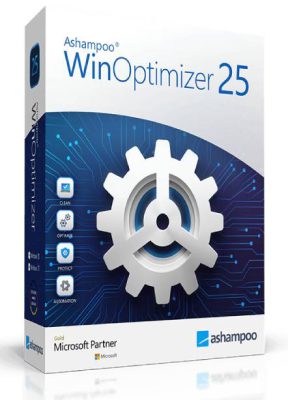
Reviews by Users
Love them guy's i have bought 5…
Love them guy’s i have bought 5 software programs and no problem what so ever and i get emailed at a decent time the only thing is when there’s and update you have to buy the updated version other then that they have some good stuff and all my keys are in my account
I love ashampoo pdf
I love ashampoo pdf. It is just a little slow but so is my computer. The price was great. Also I want to get their video editor.
I have to wonder about the bad reviews…
I have to wonder about the bad reviews Ashampoo gets. Are the reviews competent computer users or not. Sure Ashampoo Marketing is on the annoying side, but it can be turned off or toned down. Here we have a company making software for the masses. It’s not overtly expensive and often a real bargain. Sure, often the bargains come when there is a new release on the cards, but that’s the same with any company. I use Linux mainly and as a result, a lot of open source software. Whilst I have my reasons for not buying software from some vendors, I usually buy Ashampoo products when a great offer comes along. I rarely buy at the full price. My latest bargain is the 3d CAD Pro. Looking forward to playing with that. But I have recently purchased PDF Pro 2, ZipPro 3 and a few other programs. I use their burning software for optical disc writes, in spite of having Nero, which I use for other things. Would I buy the Office Suite. Well, no, Libre office, which no doubt this is based on, is as good, no cost and comes with a database and more. I have bought a few things that I ended up not using. I can optimise my PC quite happily without the need to use another piece of software to do it. I found the original uninstaller to be a little clanky and time consuming, but I might give it another go. That said, I am happy to go and clear out the registry manually if I need to.
The thing is, there is a trial period, so before buying, one should be able to figure out if the software works for you or not. I haven’t had any horrific failures, but my PC is up to date and installations are made carefully. As a regular customer, one can earn Yiggles. A strange name, but ultimately, one can get some current software for free.. So that’s a pretty good reason to buy now and then. I got the Architect CAD package too, which I will install on another computer. So all in all they are not a bad company. I have had to make one request for support, from a partner product but I had a good idea what the problem was..
So go and try before you buy.. That way you are not going to part with any cash..
Happy Ashampoo Customer
I have been using Ashampoo’s products for many years now and have to say that overall I am happy and have little to complain about. I do find PDF Pro quite slow to start but suspect my Security Suite may be checking it and Ashampoo’s buy something else pop ups does not help. I find their customer and technical support fine.
Hitbit
Ashampoo
Well what to say, put it quite clearly,
I’ve been a fan of their software fir over 10 years, it’s just brilliant and it works.
The driver updates software is a breeze to use espically if you have limited time during your day to fix upgrade of track down updated software.
Burning studio is a must.
Winoptimzer is also up there.
It’s just really good software at a decent price point, especially when you get to choose your own buy price every now and then.
Guys keep up the great work
Cheers
Some good words for Ashampoo
The pricing policies of Ashampoo, as others have observed, could be bothersome in their constantly offering products at ever-reduced prices – but this is really not so strange as products age; more importantly, they have always refunded promptly on any request, although I agree that they typically are reticent about offering any other correspondence. However, they do offer some customer-service pluses.
For one, they retain records of all software purchases subsequent to the Boer War, easily searchable, with download links and activation keys – this for all registered items, including those obtained at no cost. Many firms charge for such ‘extended’ download support’ as much as most Ashampoo softwares typically cost in the first place! I was amazed to see the records of all my software, scores of programs, probably dating back to my Bar Mitzvah. Their website is a bit fun, too: not a big deal, but check the superb 3D immersive tour of their new building.
As for their software, I generally find it worth the price, at least when on sale. The PDF Pro 2 of which some have complained here, I have found well worth the $7 I believe that I paid, to supplement some free and free-online PDF editors; with these in combination I have been able to do about everything I need with PDF files. This is not a supplier one might first turn to when close user technical support is required, but it is a reliable supplier of low to very low cost software which has a wide user base for potential support.
I purchase Ashampoo Uninstaller
I purchase Ashampoo Uninstaller
one time purchase its is cheap and really great!
Rather than annual subscription like R**O uninstaller or i***t
I like it and had no problems so far
Ashampoo Burning Studio - Great!
Downloaded Ashampoo Burning Studio – Free about 6 months ago. Have burned multiple discs. Each one was perfect. Software has a nice set of adjustments and built in functions.
I like their Driver Updater.
I like their Driver Updater.
Good value software that does what I need
I have the movie studio, burning studio, music studio and the PDF Pro.
The software is cheap and does what it says. As for customer support, I could not be happier. I have contacted them twice and each time a support guy got back via email and solved my problem.
If you get a new PC you CAN move the software over. Go into your account on the Ashampoo site and simply reset the licence. It is easy and works regardless of what other reviews say!

