PC Protect Buyer’s Guide
What is PC Protect ?
PC Protect is said to offer adequate protection from viruses/malware. Using the real-time scanning feature, it checks the following:
- Downloads
- Installations
- Executables
The cloud-based scanner keeps your PC protected against suspicious files in real-time. The PC Protect scanning tools offer a number of extra tools online security and privacy protection.
PC Protect makes promises of PC protection and the maintenance of privacy for users. There are also additional privacy features and security bundles available with PC Protect.
- Rectifies existing problems and errors
- Locates and removes malware from your PC
- Offers a wide range of functions
- Is an all-in-one program which does the work of several different programs
- Recognized as the best all-round solution for the PC and users
PC Protect Pros
- Effective scanner that functions on demand and then returns results quickly
- During scanning the PC performance is not affected too badly to slow it down
- A few additional security features that perform well
PC Protect Cons
- Real-time scanner is not 100% effective
- Higher price even with a first year discount
- Lack of transparency and/or detailed information on certain features
- Can make PC run slower
- Collect user data
What are PC Protect key features?
- File manager
- Real-time protection
- Media scanning
- Firewall
PC Protect is a standard product for PC users at home. As standard, it offers your PC security and protection for up to two devices.
The PC Protect subscription service doesn’t allow you to add more than two devices like other antivirus products do. So if you are looking for a product for a large residence or business, PC Protect is not for you; if you have three PCs or more that you want to protect, you’ll need to buy multiple PC Protect subscriptions. Take that into account when checking out the price packaging deals.
What does the PC Security package include?
- Real-time antivirus
- Cloud based malware scanner
- VPN
- Ad blocker
- Data breach detection
- Phishing detection
Which PC user will benefit the most from PC Protect?
If you are new to being a PC user, you will benefit from the all-round protection and how fast and intuitively easy the product is to use. This is because of the installation wizard. All you need to do is download the file off the PC Protect website, follow the instructions, and launch the file.
When the installation is done, all you need to do then is open a personal account in the PC Protect website and if you are connected to the internet, you get instant protection from viruses. PC Protect runs in the background of your device where you can locate it in the programs files folder.
Why we recommend PC Protect
PC Protect scanner that works in real-time and actually performs well against malware threats.
What are PC Protect price packages and is it a reliable software product to buy?
There are three PC Protect plans you can choose from:
Each plan has different features and supports different devices for you to choose the best one for you. The basic package is adequate for a regular single-device user:
- Essential Antivirus
- Pro Antivirus
- Ultimate antivirus
Essential antivirus offers features, such as complete ransomware protection, web storage manager, and storage cleaning manager. PC Protect focuses on ransomware with a combination of providing the user with a decent level of storage use.
Each plan offers the following:
- Safe ransomware
- opening of files
- reading data off open files
- unpacking obsolete archives
- malware detection and file scanning
- assessment of website security/antivirus solutions/ protection features for the internet
- antivirus database update management
- antivirus functions launching in real-time.
All these functions have a drawback though; the better the antivirus works, the more the power it uses, making your PC run slower. If you are worried about your PC being vulnerable to malware, a slow running PC is worth it. The storage level necessary for running the anti-virus software is adequate if you choose a single device plan.
Essential antivirus plan offered by PC Protect holds the balance between the protection provided and storage occupied. Many other programs like this that take up the same storage can’t detect and prevent malicious infections, while The Essential Antivirus PC Protect easily detects and eliminates viruses.
What are the main features of PC Protect?
PC Protect is quick and easy to install. The program can be installed on up to three computers, or other PC devices. Before installation, you need to download the PC Protect installation file and then follow the intuitive instructions.
The software installation program does everything by itself, such as rebooting your system, and starting the antivirus scan. After installation is complete, you have to do a full system scan for viruses in order to update the virus database. It depends on the level of your PC’s performance and the number of files that must be scanned before the process is complete. It can take several minutes all the way up to several hours.
PC Protect antivirus software supports many versions of Windows operating systems. Because of the system requirements, PC Protect is recommended for laptop or desktop computers.
It’s compatible with mobile devices. The installation process is carried out automatically. Device default settings are universal and are easy to understand to adjust for your particular device needs.
Is PC Protect easy to use?
PC Protect is easy to install and download because of its intuitive automatic programming.
Conclusion
PC Protect doesn’t perform well against some malware tests. The real-time scanner does not detect certain threats. The subscription options for customers are limited and available customer support can be improved.
Do you get more bang for your buck with PC Protect?
On a positive note PC Protect includes a VPN and password manager, but as an antivirus software, it can fall short in some important protection areas.
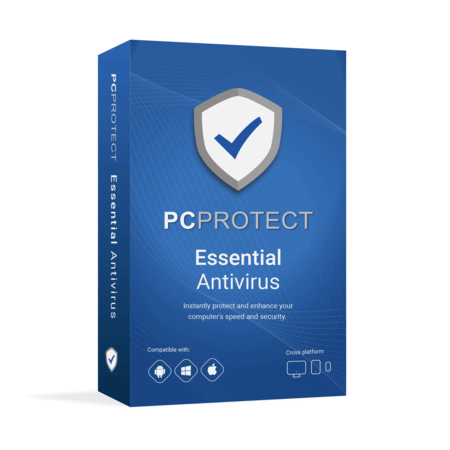
Reviews by Users
This is my first year with this PC…
This is my first year with this PC Protect. And I find it very good. Other people will have to give it a try for themselves.
PCProtect have looked after me recently…
PCProtect have looked after me recently & I am very pleased with all the help they have given me.Have my Phone,tablet & Laptop all being protected under the one account now,so much easier..highly recommend..
Great program!
Great program!! It always catches MALWARE that is trying to attack my laptop!! I’ve had this apx. 2 years now and never had a problem since installing PC PROTECT !! Highly recommended !!
IM new to your program ive always used…
IM new to your program ive always used malwarebytes so ill give yours a try.
THANK YOU SO MUCH FOR SUPPORTING THE…
THANK YOU SO MUCH FOR SUPPORTING THE ENTREPRENEURS…
After using another antivirus program, which I don’t want
mention, for obvious reasons, that it left me immensely frustrated,
With the performance and high costs. Looking for a comparison on the web, of the best antivirus programs, as a first choice, I found PCPROTECT, it was an incredible experience, the price, only £19, 80% off, first year. Instant installation and operation, without problem.
Thank you very much, they are an EXCELLENT ALTERNATIVE…
Within 1 1/2 minutes after analyzing
Within 1 1/2 minutes after analyzing, identifying and publishing a list of over one-thousand Junk and outdated files in my computer and, on my request, PC PROTECT eliminated over 900 of these and then published the remaining other space-wasting files, it zapped them too. Some of these were left over files from AVAST an outsider application that “worked on” doing this very job for a few YEARS (!) and yet, there were all of these still there until 90 seconds after my command, they were gone. A Great Job!
WELL SO FAR ITS SUIT MY TASTE
WELL SO FAR ITS SUIT MY TASTE. I WILL PURCHASE IF NO CARDS INCLUDED. MY PAYPAL HAVE MONEY, BUT IM NOT RISKING TO PUT MY DETAILS ON CARD. THANKS
Very Useful
Very useful and does a very good job protecting my PC and also cleaning out junk files from time to time!
seems like a good product
seems like a good product , i have only had it a few hours and it has sped up my computer and freed up 2.06 g of space and organized my files .
After a start That I did not anticipate…
After a start That I did not anticipate the whole procedure of downloading and following instructions to my PC Desk Top and Android Mobile was a dream.
I also thank Dean (account manager) for leading me in the right direction.

